Sheer Elegance
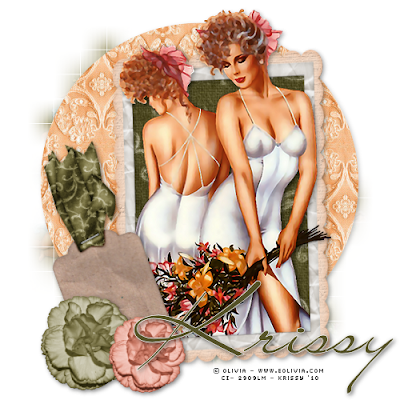 This Tutorial was Written by Me in it's Entirety on June 14, 2010 ~ Any Similarity to any other Tutorial is Purely Coincidental
This Tutorial was Written by Me in it's Entirety on June 14, 2010 ~ Any Similarity to any other Tutorial is Purely CoincidentalSupplies Needed:
Tube of Choice ~ I am using the Beautiful Artwork of Olivia
You can Purchase a License to use her Artwork HERE
Font of Choice ~ I am using a Free Font Called "Lainie Day SH"
Scrap Kit of Choice ~ I am using a Stunning PTU Kit by Bits N Bobs ~ *Heaven can Wait*
You can Purchase this Kit HERE
Thanks to Chelle aka Weescotslass for Use of her Mask. You can find Weescotslass HERE
Also Thanks to Missy for Use of her Great Tag Template #59. You can find Missy and her Tag Templates HERE
~~~~~~~~~~~~~~~~~~~~~~~~~~~~~~~~~~~~~~~~~~
Let's Get Started!
Open your Tag Template ~ missy_tagtemplate59 ~ Close off (X Out) all of the Original "Named" Layers & the Copyright Layer in your Layers Palette
Image ~ Canvas Size ~ 500 x 500 ~ Flood Fill your Background Layer with White to Fill the Edges ~ Selections ~ Select All ~ New Layer
Locate and Open BNB-paper-8 ~ Copy ~ Paste into Selection ~ Selections ~ Select None
Open Mask WSL_Mask84 ~ Layers ~ New Mask Layer from Image ~ In the Drop Down Window locate WSL_Mask84 ~ Source Luminance Checked ~ Click OK ~ Merge Group
Click on your "Circle" Layer ~ Selections ~ Select All ~ Float ~ New Layer
Locate and Open BNB-paper-2 ~ Flood Fill your newly Selected layer with the Paper Pattern ~ Scale 68 ~ Selections ~ Select None ~ Apply your Drop Shadow of Choice
Click on your "Larger Rectangle2" Layer ~ Selections ~ Select All ~ Float ~ New Layer
Locate and Open BNB-paper-5 ~ Flood Fill your newly Selected layer with the Paper Pattern ~ Scale 68 ~ Selections ~ Select None
Open BNB-frame-2 ~ Using your "Pick" Tool, Drag and Resize it to Frame the Rectangle Layer we have just Filled
Open your Tube of Choice ~ Copy ~ Paste ~ Duplicate ~ Drag one of your Tube Layers below your Frame ~ Erase any Excess Tube Peeking below your Frame ~ Apply Drop Shadow of Choice to the Lower Tube ~ Back up to the Top Tube and again Erase Excess ~ This time Excess showing Above the Lower Edge of your Frame
Locate and Open BNB-tag-2 ~ Copy ~ Paste ~ Image ~ Free Rotate ~ Left 20 ~ Position using My Tag for Reference ~ Apply your Drop Shadow of Choice
Open BNB-flower-2 ~ Copy ~ Paste ~ Image ~ Resize 60% ~ Again Position using My Tag for Reference ~ Drop Shadow of Choice
Locate and Open BNB-flower-3 ~ Copy ~ Paste ~ Image ~ Resize 48% ~ Position on your Tag using Mine for Reference ~ Drop Shadow :)
Now to our Text!
Apply your Text and position as Desired ~ I used Lanie Day SH ~ Background Colour #524e28 ~ Foreground Colour #ffffff with a Stroke Width of 0.5
Effects ~ 3D Effects ~ Inner Bevel of Choice ~ Apply your Final Drop Shadow
Add any Required Copyrights to your Tag ~ Merger Visible ~ Save as a .jpeg or .png and you are Finished!
Huggers ~ Krissy :)
© Olivia ~ Krissy '10


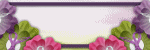
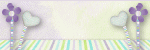



0 comments:
Post a Comment